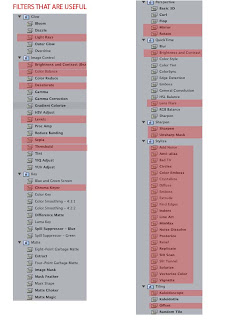Imovie Revision Test
1. Describe how you import footage to the timeline
using a usb or fire wire cable, plug the camera into the computer, Drag the footage into the clips or file import.
2. When you open a new project what type of project should you choose and what settings are appropriate for this program?
HD1080i, Save to the Hard drive
3. How many frames per second do you need to set this project too in Imovie’s preferences?
Preferences then change to 25 frames per second
4. How do you separate and remove the audio from the footage?
right click then extract audio. Right click then show clip Volume levels
5. Describe the process of uploading a sound effect from a website and bringing it into your timeline
Find sound effect then click on sound the save as quicktime movie
6. Does IMOVIE have a help desk?.. discuss how you have used it for one particular question
7. How do you cut a piece of footage from the timeline?
8. Discuss what the functions are of these two buttons
One is clips and the other is timeline.
9. When you adjust this line what does it do to your project
Zooms in on selected shots
10. What would you use these two buttons for?
Camera: If you have a firewire cable pluged in. This will appear
Scissors:
11. Describe what each of these menu items do
12. In the editing menu you will find these sub menus. Describe what each of these menus allows you to do
13. What is the function of this button
14. What do these viewing functions allow you to do
Play, Rewind, Full-screen.
ANSWER ALL QUESTIONS IN FULL IN PREPARATION FOR YOUR TEST AND MAKE SURE YOU INCLUDE THE IMAGES WHERE POSSIBLE